Friday, February 27, 2015
How to See How Many Email Followers You Have and Who They Are Giveaway Announcement!
So the past two weeks I got mixed up and ended up missing two technology Tuesday posts in a row. Im so sorry! Im back today though... with a new Tech Tuesday post and a giveaway announcement!
First things first, here is the tutorial. The winner on the poll this week was another blogger tutorial... how to see how many email followers you have and see who they are!
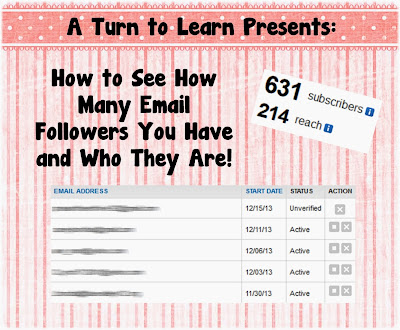
Here is the poll:
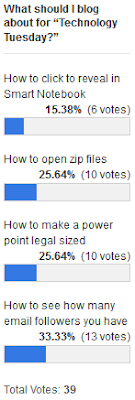
Now onto the tutorial!
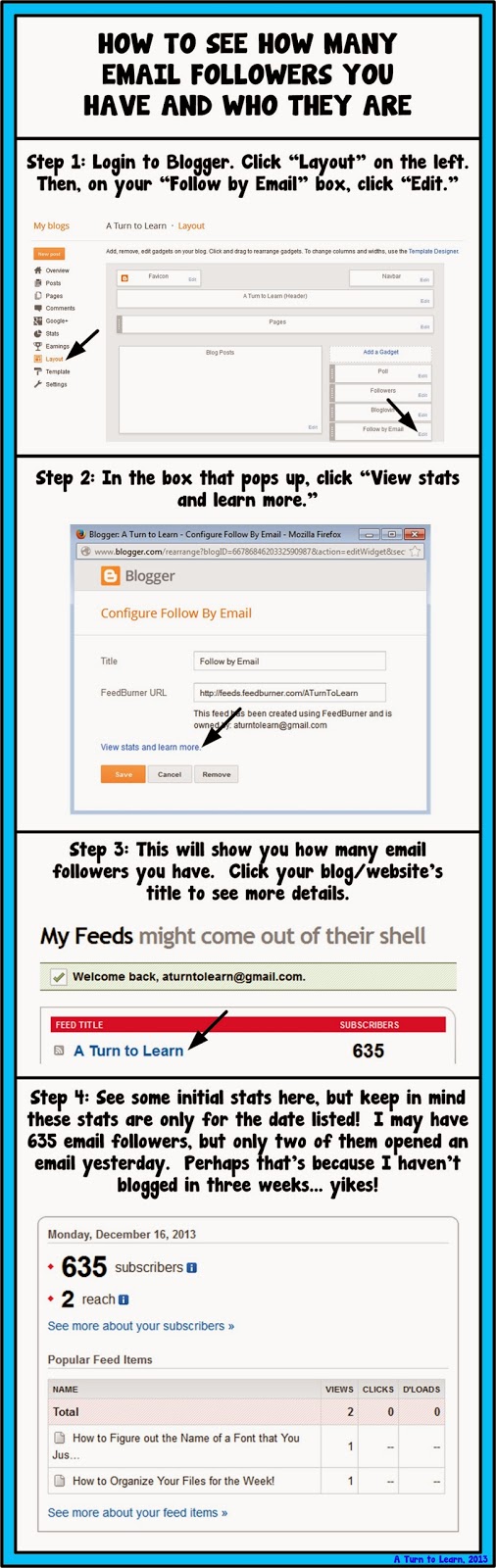


For next weeks poll, Ill be adding the option to change the colors, features or special effects of a shape, picture, or text box in PowerPoint... even if those shapes/pictures are on different slides!
Now... for the giveaway announcement!!! For all of my lovely followers, check back in tomorrow to see some new products and a chance to win them all!
Read more »
First things first, here is the tutorial. The winner on the poll this week was another blogger tutorial... how to see how many email followers you have and see who they are!
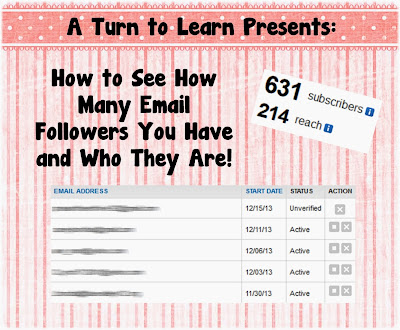
Here is the poll:
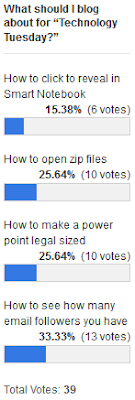
Now onto the tutorial!
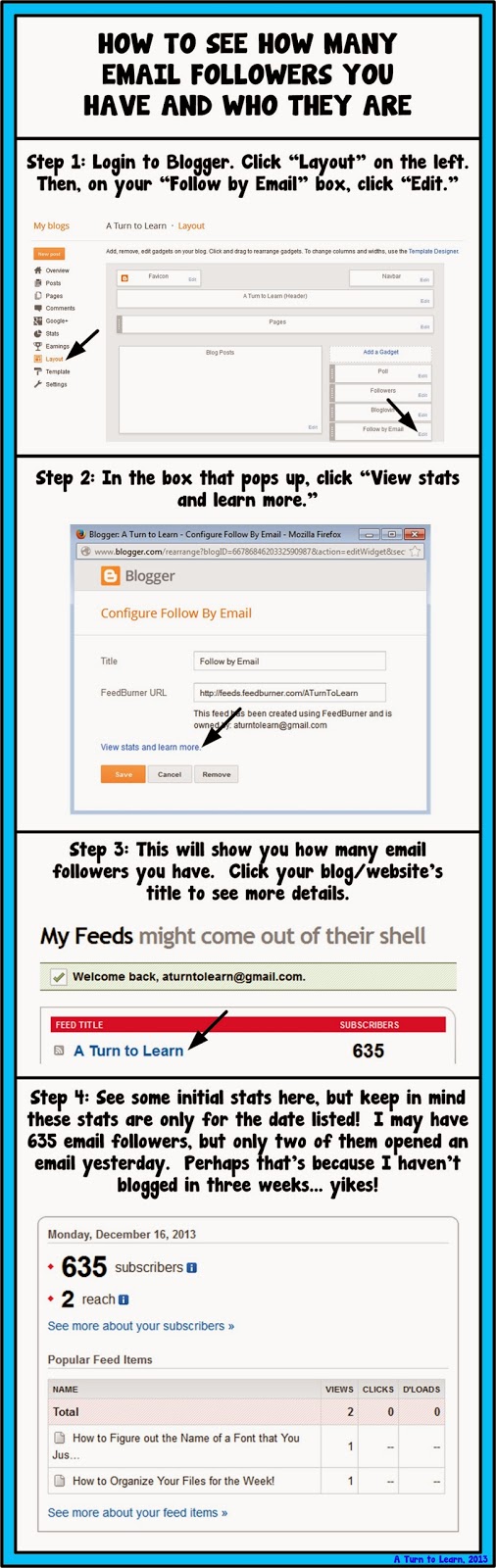

You can download this tutorial as a PDF by clicking this picture!

Note: This tutorial is hosted on Google Drive. To save it from there, just open the file and click File > Download to save onto your computer!
For next weeks poll, Ill be adding the option to change the colors, features or special effects of a shape, picture, or text box in PowerPoint... even if those shapes/pictures are on different slides!
Now... for the giveaway announcement!!! For all of my lovely followers, check back in tomorrow to see some new products and a chance to win them all!
Sunday, February 15, 2015
Flat iPad 5 iPad Mini PSD

Free Download Flat iPad 5 & iPad Mini PSD. Flat iPad Champagne color. Enjoy!
Type : PSD
Category : Mockups
License : Free
Author : Dribbble
Download
HandyTools Bat to Exe Converter
Hey Guys,
Check-out this latest find that I got, a .bat to .exe converter! Check it out in this link
http://www.f2ko.de/programs.php?lang=en&pid=b2e
Ill post a simple tutorial on how to use it later!
Read more »
Check-out this latest find that I got, a .bat to .exe converter! Check it out in this link
http://www.f2ko.de/programs.php?lang=en&pid=b2e
Ill post a simple tutorial on how to use it later!
Free Business Card Template
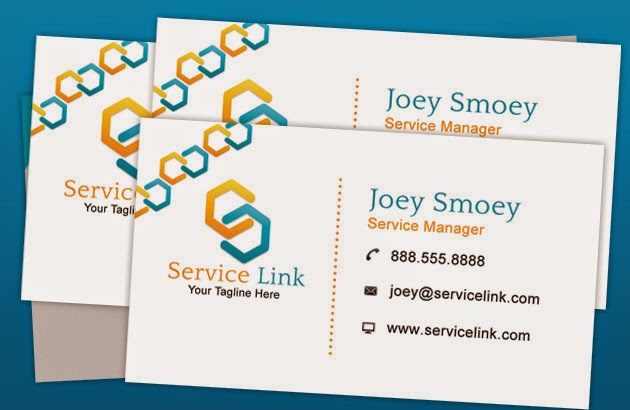
Free Download Business Card Template PSD. Anyway here is a free Photoshop file of a print ready business card template. Enjoy!
Type : PSD
Category : Cards
License : Free
Author : Psdstyle
Download
Best Ways to Deal with Bad Links

Bad links are something that is going to damage your websites SEO. That is why it is a good idea to get rid of them. But, how do you do it? And, to what extent should these links be removed? Are all bad links so bad? Below you will find the answer to these questions and some top advice about how to get rid of bad links. There are four bad link varieties described in this article, but they are in no particular order.
Also Read: Best Way to Easily Find and Remove Broken Links from your Website or Blog
Also Read: The 5 Best Ways to Build Quality Backlinks for Your Website or Blog
What is SEO?
SEO stands for Search Engine Optimization, and it is a process that makes your website more search engine friendly. The search engines cannot read and comprehend what is on your website, they have to use clues in order to guess what the content is all about. Backlinks are used as clues, as are internal links. Backlinks are also used as a way of judging a website’s popularity.Bad link 1 - A backlink from a black-hat website
The most common version of this was the backlink that came from a link farm. This is a website that was built simply to upload content for the sake of adding a link to it. This is deemed as one of many type of black-hat website, and a link from here is bad news.How to deal with it
Try to have the backlink removed from the website. Do all that you can in order to remove the backlink? If you cannot, then copy your content and put in on a new URL. Then, remove the URL that the backlink points to. This breaks the link between your website and the black-hat website.
Bad link 2 - A backlink from black-hat methods
One of the most common ways this happens is when a spam bot places a link onto a number of comment sections. In many cases, the blog master will notice the spam and remove it.How to deal with it
If the blog master does not recognize or remove the spam link, then request that the spam link be moved. Some websites and blogs allow you to report spam, so you can simply report that it exists and the web master will remove it for you. Use a backlink checker to locate all of the backlinks that were spammed. If you cannot remove them all, then do as you did with bad link number one and discontinue the URL that they point towards.
Also Read: Tips on How to Have Better SEO Results with Link Building
Also Read: How to Find the Websites or Blogs that are Copying your Content?
Bad link 3 - An internal link that leads nowhere
This is known as a broken link, and they happen quite often for a number of reasons. They are not too bad in small numbers, but Google will start to penalize websites that have too many.How to deal with it
If you notice a lot of broken links, then you need to start being more meticulous when you start new pages, remove pages, and make updates to your website. Use a link checker to see how many of your internal links are broken. All you have to do is either fix the link so that it points to a working page, or remove the link if it no longer serves any purpose. The problem will then be resolved the next time that the search engines crawl your website.
Bad link 4 - An internal link that points to another URL that is not online
This happens quite a bit. It is where you link to another website page, but then the destination URL is deleted or the website goes offline, etc. Just link broken internal links, it does not matter if you only have a few of these. But, if you have lots, or if they happen on a regular occasions then Google may penalize you. It lowers your websites usability, which is one reason why you are penalized. Imagine if you have a list of products that you link to, and yet only 60% of the links work, it is going to be frustrating for your user (hence your website usability rating drops).Broken links that point to external websites are also a signature of a website that is selling backlinks or that has been hacked, which is another reason why you may be penalized.
Also Read: The 3 Basic Things You Should Know Before Creating a Blog to Become a Successful Blogger
How to deal with it
When you use a tool to check your internal links, they often show you if your external links are broken too. Go to the website of the broken link to see if it is still online. They may have messed around with the URL, or deleted the page completely. If you cannot fix the link, then you should delete it from your website.
About Author:
The article is provided by Sonia Jackson. If you have any problems with your accounting homework she’s ready to help you.
Free Pricing Tables 2in1 PSD
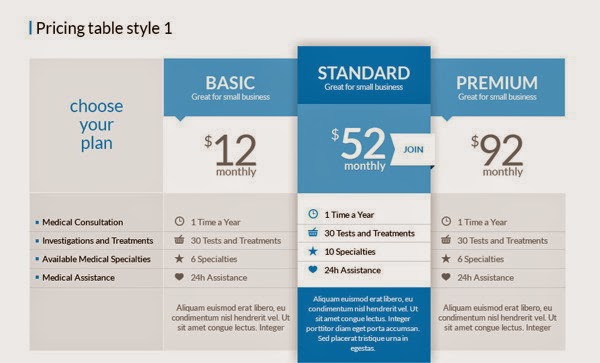.jpg)
Type : PSD
Category : Web Elements
License : Free
Author : Behance
Download
PSD Iphone 5S Side View
.jpg)
Free Download PSD Iphone 5S Side View. See attachment for a free psd, with right and left views for each 3 color. Enjoy!
Type : PSD
Category : Mockups
License : Free
Author : Dribbble
Download
C Program for Implementation of Merge Sort
Merge sort runs in O (n log n) running time. It is very efficient sorting algorithm with near optimal number of comparison. Recursive algorithm used for merge sort comes under the category of divide and conquer technique. An array of n elements is split around its centre producing two smaller arrays. After these two arrays are sorted independently, they can be merged to produce the final sorted array. The process of splitting and merging can be carried recursively till there is only one element in the array. An array with 1 element is always sorted.
Also Read: C Program for Sorting an Array using Heap Sort
Also Read: What is Quick Sort? Algorithm and C Program to Implement Quick Sort
An example of merge sort is given below. First divide the list into the smallest unit (1 element), then compare each element with the adjacent list to sort and merge the two adjacent lists. Finally all the elements are sorted and merged.
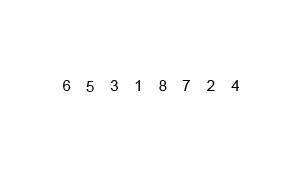

#include<stdio.h>
void mergesort(int a[],int i,int j);
void merge(int a[],int i1,int j1,int i2,int j2);
int main()
{
int a[30],n,i;
printf("Enter no of elements:");
scanf("%d",&n);
printf("Enter array elements:");
for(i=0;i<n;i++)
scanf("%d",&a[i]);
mergesort(a,0,n-1);
printf("
Sorted array is :");
Sorted array is :");
for(i=0;i<n;i++)
printf("%d ",a[i]);
return 0;
}
void mergesort(int a[],int i,int j)
{
int mid;
if(i<j)
{
mid=(i+j)/2;
mergesort(a,i,mid); //left recursion
mergesort(a,mid+1,j); //right recursion
merge(a,i,mid,mid+1,j); //merging of two sorted sub-arrays
}
}
void merge(int a[],int i1,int j1,int i2,int j2)
{
int temp[50]; //array used for merging
int i,j,k;
i=i1; //beginning of the first list
j=i2; //beginning of the second list
k=0;
while(i<=j1 && j <=j2) //while elements in both lists
{
if(a[i]<a[j])
temp[k++]=a[i++];
else
temp[k++]=a[j++];
}
while(i<=j1) //copy remaining elements of the first list
temp[k++]=a[i++];
while(j<=j2) //copy remaining elements of the second list
temp[k++]=a[j++];
//Transfer elements from temp[] back to a[]
for(i=i1,j=0;i<=j2;i++,j++)
a[i]=temp[j];
}

HowTo ActivePerl cmd exe Monitor UPDATED
Purpose:
create a cmd.exe (command line) process that you can manipulate (write on its handle) and monitor (read on its handle) so that you can create programs that rely on the output of other programs without waiting for it to terminate. :)
How does it work:
1. open2 will create a cmd.exe process
2. Glib::Timeout will constantly calls the repeat_call sub
- i did not use Gtk2::Helper because I am having problem with reading the output of the cmd.exe, I need to either move the mouse on the window for it to trigger the update, if anybody can help me, please comment.
3. pressing the button DIR will send a "dir" command to the cmd.exe process
4. pressing button TIME only prints "the current time"
5. the repeat_call sub will then read the unread output of the command line and push all the output to @queue array
6. action_call sub will then read 1 line from the @queue array and prints the result. action_call sub is called constantly even when the array is empty.
7. the @queue array makes sure that you will get the correct chronology of the output.
Below is the sample code I manage to whip up with lots and lots of help from the very nice and good MONKies of the www.perlmonks.org community! Check out our conversations at http://perlmonks.org/?node_id=1064595
Sample Code:
#!/usr/bin/perl -w
use strict;
use Gtk2 -init;
use Gtk2::Helper;
use Data::Dumper;
use FileHandle;
use IPC::Open2;
use Win32API::File;
use Win32::API;
my @queue;
{
my $api;
die "PeekNamedPipe"
if ! ($api= Win32::API->Import("kernel32", "
BOOL PeekNamedPipe(
HANDLE hNamedPipe,
LPVOID lpBuffer,
DWORD nBufferSize,
LPDWORD lpBytesRead,
LPDWORD lpTotalBytesAvail,
LPDWORD lpBytesLeftThisMessage
);"));
}
my $wfh = FileHandle->new();
my $rfh = FileHandle->new();
open2($rfh,$wfh,"C:\Windows\System32\cmd.exe");
my $hnd = Win32API::File::FdGetOsFHandle($rfh->fileno());
if($hnd == Win32API::File::INVALID_HANDLE_VALUE()){ die "bad hnd"; }
my $tag = Glib::Timeout->add(10,&repeat_call);
my $window = Gtk2::Window->new();
$window->signal_connect("destroy",sub{Gtk2->main_quit();});
my $hbox = Gtk2::VBox->new();
$window->add($hbox);
my $button = Gtk2::Button->new("DIR");
$button->signal_connect(clicked=>sub{
print $wfh "dir
";
});
$hbox->pack_start($button,0,0,0);
$button = Gtk2::Button->new("TIME");
$button->signal_connect(clicked=>sub{
print $wfh "time /t
";
});
$hbox->pack_start($button,0,0,0);
$window->show_all();
Gtk2->main();
sub repeat_call {
my $bAvail = 0;
my $ret = 0;
my $buffer;
$bAvail = "x00" x 4;
$ret = PeekNamedPipe($hnd,undef,0,undef,$bAvail,undef);
if(!$ret) {
my $err = Win32::GetLastError();
die "PNP failed $err $^E";
}
$bAvail = unpack(L, $bAvail) . "
";
if($bAvail > 0) {
sysread($rfh,$buffer,$bAvail);
chomp($buffer);
my (@q) = split(/
/,$buffer);
foreach my $qq (@q){
chomp($qq);
push @queue, $qq;
}
}
action_call();
while (Gtk2->events_pending()) {Gtk2->main_iteration();}
return 1;
}
sub action_call {
my $count = @queue;
if($count){
my $line = shift(@queue);
print $line . "
";
}
}
Note:
If you have a better method please share, anybody can comment! :)
Read more »
create a cmd.exe (command line) process that you can manipulate (write on its handle) and monitor (read on its handle) so that you can create programs that rely on the output of other programs without waiting for it to terminate. :)
How does it work:
1. open2 will create a cmd.exe process
2. Glib::Timeout will constantly calls the repeat_call sub
- i did not use Gtk2::Helper because I am having problem with reading the output of the cmd.exe, I need to either move the mouse on the window for it to trigger the update, if anybody can help me, please comment.
3. pressing the button DIR will send a "dir" command to the cmd.exe process
4. pressing button TIME only prints "the current time"
5. the repeat_call sub will then read the unread output of the command line and push all the output to @queue array
6. action_call sub will then read 1 line from the @queue array and prints the result. action_call sub is called constantly even when the array is empty.
7. the @queue array makes sure that you will get the correct chronology of the output.
Below is the sample code I manage to whip up with lots and lots of help from the very nice and good MONKies of the www.perlmonks.org community! Check out our conversations at http://perlmonks.org/?node_id=1064595
Sample Code:
#!/usr/bin/perl -w
use strict;
use Gtk2 -init;
use Gtk2::Helper;
use Data::Dumper;
use FileHandle;
use IPC::Open2;
use Win32API::File;
use Win32::API;
my @queue;
{
my $api;
die "PeekNamedPipe"
if ! ($api= Win32::API->Import("kernel32", "
BOOL PeekNamedPipe(
HANDLE hNamedPipe,
LPVOID lpBuffer,
DWORD nBufferSize,
LPDWORD lpBytesRead,
LPDWORD lpTotalBytesAvail,
LPDWORD lpBytesLeftThisMessage
);"));
}
my $wfh = FileHandle->new();
my $rfh = FileHandle->new();
open2($rfh,$wfh,"C:\Windows\System32\cmd.exe");
my $hnd = Win32API::File::FdGetOsFHandle($rfh->fileno());
if($hnd == Win32API::File::INVALID_HANDLE_VALUE()){ die "bad hnd"; }
my $tag = Glib::Timeout->add(10,&repeat_call);
my $window = Gtk2::Window->new();
$window->signal_connect("destroy",sub{Gtk2->main_quit();});
my $hbox = Gtk2::VBox->new();
$window->add($hbox);
my $button = Gtk2::Button->new("DIR");
$button->signal_connect(clicked=>sub{
print $wfh "dir
";
});
$hbox->pack_start($button,0,0,0);
$button = Gtk2::Button->new("TIME");
$button->signal_connect(clicked=>sub{
print $wfh "time /t
";
});
$hbox->pack_start($button,0,0,0);
$window->show_all();
Gtk2->main();
sub repeat_call {
my $bAvail = 0;
my $ret = 0;
my $buffer;
$bAvail = "x00" x 4;
$ret = PeekNamedPipe($hnd,undef,0,undef,$bAvail,undef);
if(!$ret) {
my $err = Win32::GetLastError();
die "PNP failed $err $^E";
}
$bAvail = unpack(L, $bAvail) . "
";
if($bAvail > 0) {
sysread($rfh,$buffer,$bAvail);
chomp($buffer);
my (@q) = split(/
/,$buffer);
foreach my $qq (@q){
chomp($qq);
push @queue, $qq;
}
}
action_call();
while (Gtk2->events_pending()) {Gtk2->main_iteration();}
return 1;
}
sub action_call {
my $count = @queue;
if($count){
my $line = shift(@queue);
print $line . "
";
}
}
Note:
If you have a better method please share, anybody can comment! :)
Free PSD Mobile Screen MockUp

Free Download PSD Mobile Screen MockUp. Ive been working this weekend in different ways of showing screen mock up, after some tries, i got this. Enjoy!
Type : PSD
Category : Mockups
License : Free
Author : Freegoodiesfordesigners
Download
Saturday, February 14, 2015
IOS vs Android Difference and Comparison Infographic
Apple’s iOS and Google’s Android both are very popular mobile operating systems. It’s still a debate topic that which one is the best Android or iOS?
In this article, iOS and Android are differentiated over various perspectives.
Globally, around 1 billion units of smartphones have been sold out of which android has 80% market share and iOS has a 15 % market share. Thus, the global revenue generated by smartphones is approx. $265 billion.
Also Read: Top 100 Android Apps 2014
Also Read: iCloud - How to Backup iPhone Data
Also Read: Top 100 Android Apps 2014
Also Read: iCloud - How to Backup iPhone Data
The reason behind the largest market share by android is that it is also available at cheaper rates that make it popular in emerging countries where per capita income is low. Out of 227 countries, Android has leadership in 138 countries and iOS is popular in 38 countries which are developed countries with high capita income.
![IOS vs Android - Difference and Comparison [Infographic] IOS vs Android - Difference and Comparison [Infographic]](https://blogger.googleusercontent.com/img/b/R29vZ2xl/AVvXsEiOw084IjGbVswb74mUYnL2je4Cv_HLaa5Hwf5m48taJV5K7Ss_wUkjjX0KKpZnXE2UNr90nmOapadLCT5YF6VlUF-YxAdmDhi3dr72LO087QJx_u19xGgmOrgsHPhDu04ytBlZsgoXFxaK/s400/IOS+vs+Android.jpg)
![IOS vs Android - Difference and Comparison [Infographic] IOS vs Android - Difference and Comparison [Infographic]](https://blogger.googleusercontent.com/img/b/R29vZ2xl/AVvXsEiOw084IjGbVswb74mUYnL2je4Cv_HLaa5Hwf5m48taJV5K7Ss_wUkjjX0KKpZnXE2UNr90nmOapadLCT5YF6VlUF-YxAdmDhi3dr72LO087QJx_u19xGgmOrgsHPhDu04ytBlZsgoXFxaK/s400/IOS+vs+Android.jpg)
There are 1.4 million android apps, 85% of which are available for free while out of around 1.3 million iOS apps only 25% apps are free. Apple’s iTunes charges $99 per year and Play Store charges $25 per year to publish any app.
If we look at revenues and profits, iOS make more profit than android apps. There are 67% shopping apps for iOS and 33% for android. iOS users spend an average amount of $93.94 per order, while Android users spend average amount $48.10 per order.
It is also considered that iOS users are more internet savvy than Android users as share of web traffic comes more from iOS devices that is 62% than android devices that is 38%. It makes more employment in iPhone app development as 60%, while 40% employment in android development.
Find more interesting facts regarding iOS and android in the following infographic.
IOS vs Android Infographic

Image courtesy: Nine Hertz
Labels:
and,
android,
comparison,
difference,
infographic,
ios,
vs
Clean Simple Pricing Table PSD
.jpg)
Free Download Clean & Simple Pricing Table PSD. Download our Friday’s Freebie, Clean & Simple Pricing Table brought to you by Webdesigneraid’s Team. Enjoy!
Type : PSD
Category : Web Elements
License : Free
Author : Webdesigneraid
Download
Turbo C for Windows 8 64 bit
Hello Everyone, in my previous posts I have shared links to download turbo c++ for windows xp and windows 7. From last few days I am getting requests from my blog readers to share a link to download turbo c++ for windows 8. So in this article I have shared about it and it will run in full screen. Just click on Download Now button to download turbo c++ for windows 8. I will not recommend you to use turbo C++ compiler because it is very old compiler. You should use some modern compiler like GCC.

Also Read: GCC Compiler: Download Code::Blocks 12.11 a Free C/C++ IDE
Size: 10.1 MB
OS: Windows Vista / Vista 64 bit / 7 / 7 64 bit / 8 / 8 64 bit

Also Read: GCC Compiler: Download Code::Blocks 12.11 a Free C/C++ IDE
Size: 10.1 MB
OS: Windows Vista / Vista 64 bit / 7 / 7 64 bit / 8 / 8 64 bit
- Download Turbo C++ for Windows 8 64 bit -
Source: http://www.softpedia.com/get/Programming/Coding-languages-Compilers/TurboCplusplus-for-Windows-7.shtml
printf scanf and comments in C with example
Hello everyone, I hope you must have done the practical test of our previous programs. Remember practical knowledge is utmost important in learning c language.
Anyways till we have covered the basic use of printf() function by which we can print values on the screen. Today we will learn how to take values from the user.
Note: Read previous article to know more about printf() function: First C Program - Hello World
scanf() in C
scanf() is used to take data from the user. Till now we have wrote programs in which we declared variables with some values. But in practice we need those programs which are general enough to make computations.
So with the help of scanf() function now we will make a general program for multiplication of two numbers. In this program we will ask the user to enter the values.
#include<stdio.h>
void main()
{
int a,b,c;
printf("Enter two values to do multiplication");
scanf("%d%d",&a,&b);
c=a*b;
printf("Your answer is %d",c);
}
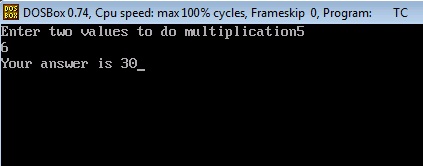
Now lets try to understand this program.
1. First two instructions are same like our previous programs.
2. In the third instruction we are declaring three variables of integer type.
3. In the fourth instruction we are printing the statement using printf() function.
4. In the fifth instruction we are taking input from the user through scanf() function.
In this scanf() function we have done two things.
a. We have given the format specifier %d to instruct the compiler that we want to input integer value.
b. We have used ampersand (&) which is also called "address of operator". By using this we instruct the compiler we want to store that input in that variable (a and b).
Why do we use ampersand operator (&)?
As I have said already it is a "address of operator". By using this operator we specify the address of variable to the compiler.
A bit confusion..? Ok, checkout the example below.
Suppose we have used &a. Now C compiler will receive the input and go to the address of a (which can be anything like 7635). After that it will store that value on that particular address. That’s it.
Lets write another program which is slightly complicated i.e. program to calculate simple interest.
C Program to Calculate Simple Interest
In this program I am assuming that you must know the formula and working of simple interest in mathematics. So I will not explain that formula to you.
/*Program to calculate simple interest
TheCrazyProgrammer date 21/12/14*/
#include<stdio.h>
void main()
{
int p,n; //Here p is principle amount and n is number of years
float r,si; //Here r is rate of interest and si is simple interest
printf("Enter the values of p,n and r");
scanf("%d%d%f",&p,&n,&r);
si=(p*n*r)/100;
printf("Simple interest is %f",si);
}
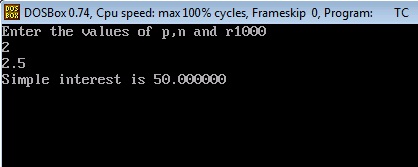
Lets try to understand this program step by step.
1. First two statements are comments.
Comments in C
Comments are generally used to increase the readability of program. At present we are making very small programs. But when we develop big programs then the program has to go through a long process of testing and debugging. Comments are not the part of program code and are not read by compiler.
It is very important to write comments in programs. So that other programmers can also read and understand your program easily. Writing comments is also a good programming practice. Start writing comments in the programs from the beginning itself.
C allows two types of comments
a. Single line comment: // first type of comment
b. Multiline comment: /* second type of comment*/
Single line comment is used to write comments in one line only. Multiline comment is used to write comments in multiple lines. All things that comes in between /* and */ is considered as comment. We can use anyone according to requirement.
2. After that next three instructions are same which includes C pre-processor directives, main() function, declaration of integer variables.
3. In the fourth instruction we have declared float variable r and si. Because rate of interest can be a floating point number. And to stay on safe side we also declared si variable as float. As the answer may come in floating point.
4. After that using printf() function we print a message to instruct the user to insert the values of p, n and r.
5. Using scanf() we are taking input from the user. Checkout we have used %f format specifier for r variable. We have declared r as float variable. So we have to use %f format specifier to print as well as receive values in r variable.
6. Now in the next statement we have calculated the simple interest using the formula.
7. In the last we have print the answer using printf() function. Notice we have used %f format specifier there. As si is also a float variable.
So these are the basic use of printf() and scanf() functions. These are one of the most used functions in C language. So you can estimate the importance of them. Now you can make 100s of programs by using these two functions.
Try making these programs yourself (take values from user)
1. Make a program to add two numbers.
2. Make a program which will convert distance in km to meter.
Virtual DJ pro v7 4 full version with All Sound Effects

VirtualDJ is the hottest AUDIO and VIDEO mixing software, targeting DJs from the bedroom, mobile, and professional superstars like Carl Cox.
With VirtualDJs breakthrough BeatLock engine, songs will always stay in beat, and the DJ works their mixes incredibly faster than they ever could.
The automatic seamless loop engine and synchronized sampler lets the DJ perform astounding remixes live, with no preparation at all. The visual representation and the cues allow a DJ to clearly see the song structure, and never be surprised by a break. The vinyl controls will let you scratch like on a real turntable, except that with the beatlock engine your scratches will never end out of the beat.
Add to that the infinite number of cue points a DJ can save for each song and large collection of wonderful automatically beat-synchronized effects.
And with VirtualDJs large collection of skin interfaces to suit everybody from the beginner to the professional DJ, the possibility to record the DJs mix to then burn to CDs, to broadcasting on the Internet and/or the DJs own radio station, to use headphones to preview the song, or use an external mixer to perform in a club; VirtualDJ is a DJs ULTIMATE mix software.
Lastly, enter the new era of DJs mixing video enhanced songs (DVD, DivX, MPEG...) which can be sent to monitors, TVs, a projector for display on a giant screen.
VirtualDJ brings all that and more to the DJ in the most easy-to-use way and at the most affordable price for the ULTIMATE DJ MIX EXPERIENCE Read more
Features:
up to 99 independent zero-latency players with:
Standard controls (play, pause, stop, cue)
Pitch control with Master Tempo (from -100% to +100%)
3 band equalizer High, Mid, and Low with Kill and +/-30db gain
Independant key control
Resonant filter
One-click beat matching and synchronization (FAME algorithm)
BeatLock engine for keeping songs in-sync and in-time
Dynamic beat-matching visualizer
Automatic beat-matched crossfading
Automatic BPM and KEY calculation
Automatic pitch matching
Automatic audio gain matching
Real scratch simulation
Automatic seamless and beat-aware LOOP functionality
Synchronized sampler with 12 instant record and playback slots
Time-Stretch and Master Tempo Pitch algorithms
Automatic first beat and last beat detection
Automatic 4/4 phase detection
Infinite number of cue points per song saved for instant recall each time the song is loaded
Beat-aware effect plugins (included: beatgrid, flippin doubles, vocal remover, frequency filter, flanger, backspin, brake, etc...)
VST effects compatibility (PC version Only)
Video mix with windowed or FULL SCREEN TV output using 2nd video output
Karaoke CDG+MP3 and/or ZIP support
FreeFrame and custom video effects
Infinite number of video effects applied simultaneously
DJ-specific video transition plugins
Song database engine with easy-to-use search feature
CoverFlow or text-only song browsing
Compatible with iTunes playlists (iTunes DRM files not supported)
MP3 ID3 Tag compatibility
User-defined automatic filter folders
Automatic Hot-Swap of external hard drives
Ready-to-burn recording of a DJs mix to CD
Broadcast on the Internet
CD to MP3 encoder
Multi-channel sound card, dual-sound card or Y-splitter output for real-time monitoring or external mixer use
ASIO soundcard compatibility
CoreAudio soundcard compatibility
Fully customizable skin engine and shortcut macro engine
VDJScript: powerful macro language used in skins, shortcuts, or controller mapping
Compatibility and customizable mapping with most external MIDI and HID controllers (more than 80 included, many more downloadable)
Optional automatic playlist mixing: VirtualDJ recognizes the style of the music (techno, hip hop, lounge) and adapts the mix accordingly
ContentUnlimited: search and play any song from our subscription plans with more than 15 million audio tracks, thousands of high quality video and karaoke files
LiveFeedback: get live recommendations based on what you play and the feedback from millions of other DJs around the world
System requirements:
MINIMUM system requirements:
Intel® Pentium® 4 or AMD Athlon™ XP
1024x768 resolution
DirectX compatible soundcard
512MB RAM
50MB free on the hard drive
RECOMENDED system requirements:
Intel® Core™ 2 or AMD Athlon™ X2
Microsoft® Windows 7 Professional (or newer)
1280x1024 resolution (or higher)
Multi-channel DirectX compatible soundcard
1024MB RAM
200MB free on the hard drive
Additional requirements for Video mixing:
2048MB (2GB) RAM
ATI™ or NVIDIA® video card w/256MB of Dedicated DDR3 RAM
Video card must support dual-screen output
Supported Operating System:
MINIMUM: Microsoft® Windows XP SP3 or newer
RECOMMENDED: Microsoft® Windows 7 Professional 32-bit
Microsoft® Windows 95, 98, ME, or older are not supported
 |  |  |
Download
click to begin
60 MB
Password: 4hbest.blogspot.com
I hope you like it......!
Free One Page PSD Template
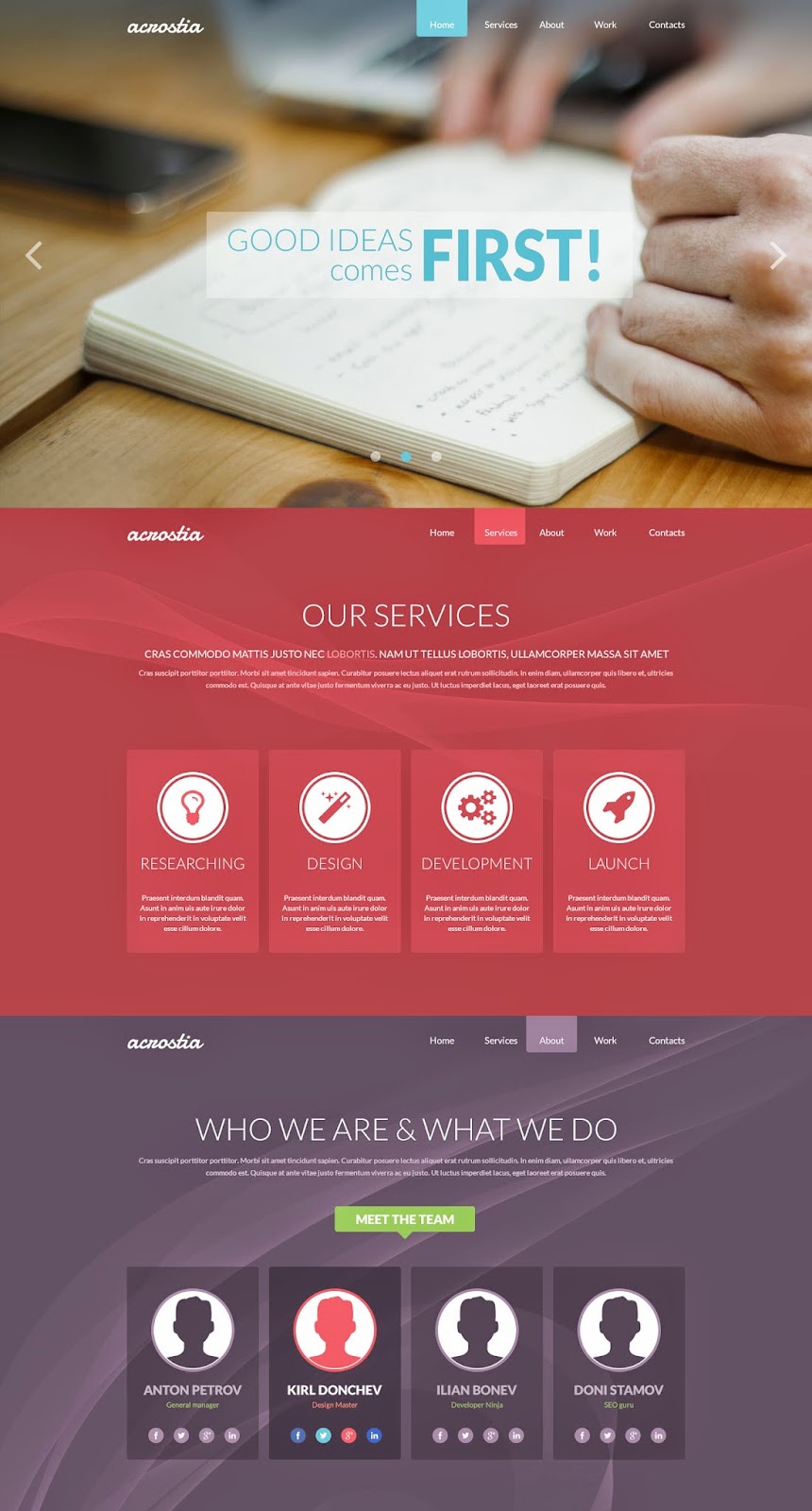
Free Download One Page Template PSD. Layered well organized Photoshop file. Excellent for personal and corporate web site. Enjoy!
Type : PSD
Category : Web Templates
License : Free
Author : Outlinez
Download
Free PSD iMac Mockup
.jpg)
Free Download PSD iMac Mockup. I made it for a dark background so it probably works best on a dark bg. Enjoy!
Type : PSD
Category : Mockups
License : Free
Author : Dribbble
Download
C program to convert given binary number into decimal number

#include<stdio.h>
#include<conio.h>
#include<math.h>
void main()
{
long int i,n,x=0,a;
clrscr();
printf("Enter any Binary number: ");
scanf("%ld",&n);
printf("
The Decimal conversion of %ld is ",n);
for(i=0;n!=0;++i)
{
a=n%10;
x=(a)*(pow(2,i))+x;
n=n/10;
}
printf("%ld",x);
getch();
}
Friday, February 13, 2015
Free Personal Site PSD
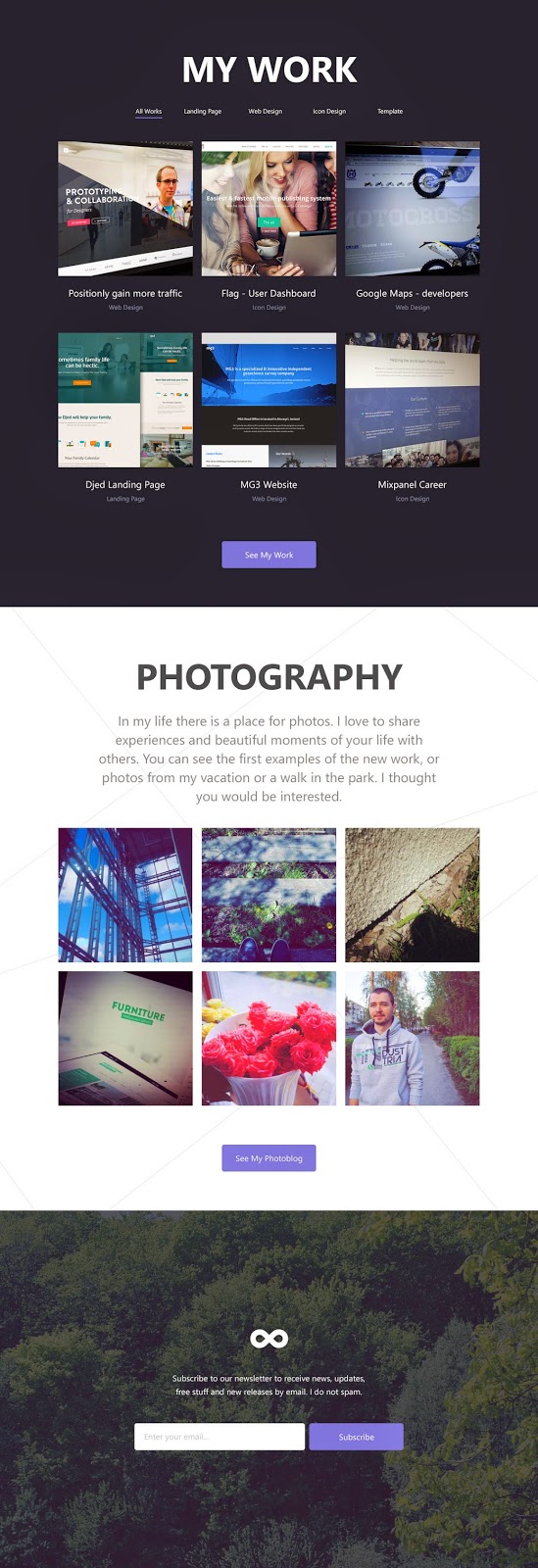
Free Download Website Template PSD. I would like to not only show you your new site, as well as give PSD file. Enjoy!
Type : PSD
Category : Web Templates
License : Free
Author : Dribbble
Download
Columns Grand total in Table component of Pentaho CDE
Hi Guys,
Table component has no direct feature of adding column totals as of this post written date(July 2nd 2013)....
Here is the pentaho community & data tables shared java script to find the Summation of columns in Table component.
Write below code in Draw Function of Table Component.
function f() {
var grandTotalRow = "<tfoot><tr><td>Total</td>";
for(i=1;i<4;i++) {
var total=0;
var rows = $(# + this.htmlObject + tbody tr);
rows.each(function() {
var cellVal = parseFloat($(td:eq(+i+), this).text().replace(,,));
if(!isNaN(cellVal)){
total+=cellVal;
}
});
grandTotalRow += "<td>"+total.toFixed(2);+"</td>";
}
grandTotalRow += "</tr></tfoot>";
if($(#+this.htmlObject+ tfoot).length===0)
$(#+this.htmlObject).find(table).append(grandTotalRow);
}
Sample output:
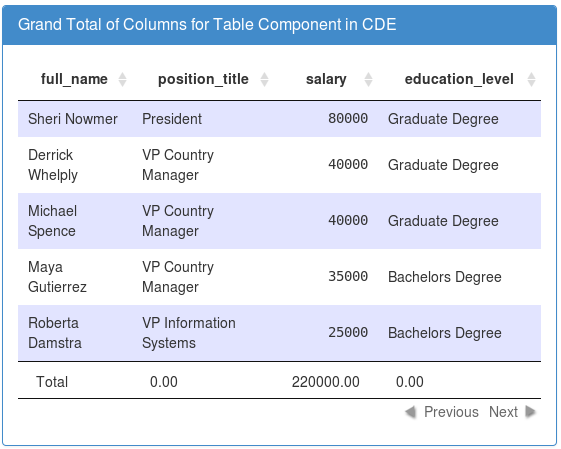
References :
https://www.datatables.net/forums/discussion/17132/summary-footer-row
http://forums.pentaho.com/showthread.php?94187-Table-Component-Grand-total
Example :
https://metrics.mozilla.com/data/content/pentaho-cdf-dd/Render?solution=metrics2&path=%2FgetInvolved&file=getInvolved.wcdf
Table component has no direct feature of adding column totals as of this post written date(July 2nd 2013)....
Here is the pentaho community & data tables shared java script to find the Summation of columns in Table component.
Write below code in Draw Function of Table Component.
function f() {
var grandTotalRow = "<tfoot><tr><td>Total</td>";
for(i=1;i<4;i++) {
var total=0;
var rows = $(# + this.htmlObject + tbody tr);
rows.each(function() {
var cellVal = parseFloat($(td:eq(+i+), this).text().replace(,,));
if(!isNaN(cellVal)){
total+=cellVal;
}
});
grandTotalRow += "<td>"+total.toFixed(2);+"</td>";
}
grandTotalRow += "</tr></tfoot>";
if($(#+this.htmlObject+ tfoot).length===0)
$(#+this.htmlObject).find(table).append(grandTotalRow);
}
Sample output:
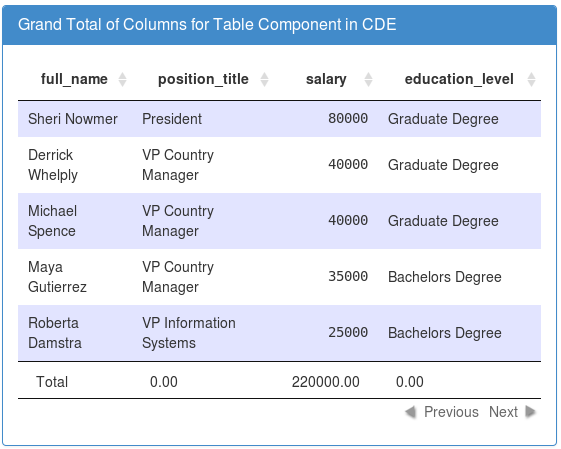
References :
https://www.datatables.net/forums/discussion/17132/summary-footer-row
http://forums.pentaho.com/showthread.php?94187-Table-Component-Grand-total
Example :
https://metrics.mozilla.com/data/content/pentaho-cdf-dd/Render?solution=metrics2&path=%2FgetInvolved&file=getInvolved.wcdf
Functions in C Programming Part 3
Read: Functions in C Programming - Part 2
So far we have learnt about the simplest use of functions in C. In serious C programming functions are not used in that way. We have to make them flexible so that we can customize the results as per our requirements. To make generic function we have to pass some values to them. These values are also called parameters or arguments. Based on these parameter our function should return the value to the calling functions.
To make things a bit clear, we want to make such functions which can communicate to its calling function. And it should return the results as per the customization.
Till now we have used the functions like printf() and scanf() in which unknowingly we have passed some arguments like variable names to print it on the screen. We have to obtain similar results in our function. So today I will tell you about passing the values to the functions.
Lets understand this concept through a program.
Output
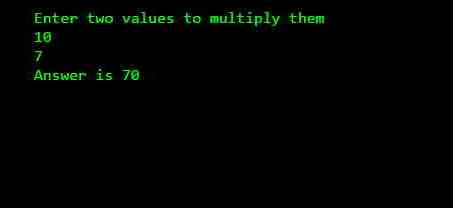
Explanation
1. In the statement above main() function I have declared the function multi() by writing the instruction int multi(int , int);
int: It is return type. It means which type of value the function should return to the calling function. In this function I have declared that it will return integer value.
multi: It is the name of the function. You can give any name to this function (valid identifier).
(int,int): These are the number of arguments that I will take from the calling functions. I have declared the data type of two arguments as integer. Here I am taking only two arguments, you can take any number of arguments.
2. It is compulsory to declare the function before using it. So that compiler should understand that we will define some custom functions in it.
3. In the first three statements of main() function I have declared some variables and taken some values in it from the user.
4. Now I have passed two parameters or arguments to the my function multi() with the statement mul=multi(x, y);
Here, multi is the name of the function, (x, y) is the arguments that I am passing to the multi() function. These should be integers because as I have declared in the definition of multi() function that I will receive two integer values in it. mul is the variable which will store the value returned by multi() function.
5. Now the control goes to multi() function and the values of variables x and y will automatically be copied in the a and b variables.
6. Now the multiplication takes place inside the multi() function and the result will be stored in ans integer variable.
7. In the last statement I am returning the value stored in ans variable to the calling function i.e. main(). It is done by using the statement return(ans);. Here return is a keyword that returns a single value. It can be also written as return ans.
8. After returning the value the control will again come back to main(). You must remember that as the return statement is encountered the control immediately come back to calling function.
9. Now in last I am printing the answer using printf() function.
I would recommend you to go through the above at least twice to make your basic concepts clear. It is very necessary to understand this concept before proceeding to the further tutorials. If you are finding difficulty in understanding anything then you can ask your question by commenting below.
So far we have learnt about the simplest use of functions in C. In serious C programming functions are not used in that way. We have to make them flexible so that we can customize the results as per our requirements. To make generic function we have to pass some values to them. These values are also called parameters or arguments. Based on these parameter our function should return the value to the calling functions.
To make things a bit clear, we want to make such functions which can communicate to its calling function. And it should return the results as per the customization.
Till now we have used the functions like printf() and scanf() in which unknowingly we have passed some arguments like variable names to print it on the screen. We have to obtain similar results in our function. So today I will tell you about passing the values to the functions.
Passing Values to Funtions
Lets understand this concept through a program.
#include<stdio.h>
int multi(int,int);
void main()
{
int x,y,mul;
printf("Enter two values to multiply them
");
scanf("%d%d",&x,&y);
mul=multi(x,y);
printf("Answer is %d",mul);
}
int multi(int a,int b)
{
int ans;
ans=a*b;
return(ans);
}
Output
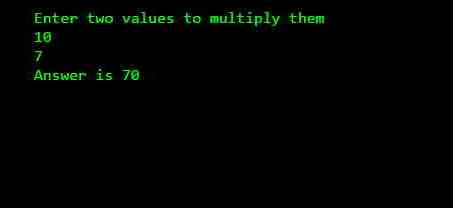
1. In the statement above main() function I have declared the function multi() by writing the instruction int multi(int , int);
int: It is return type. It means which type of value the function should return to the calling function. In this function I have declared that it will return integer value.
multi: It is the name of the function. You can give any name to this function (valid identifier).
(int,int): These are the number of arguments that I will take from the calling functions. I have declared the data type of two arguments as integer. Here I am taking only two arguments, you can take any number of arguments.
2. It is compulsory to declare the function before using it. So that compiler should understand that we will define some custom functions in it.
3. In the first three statements of main() function I have declared some variables and taken some values in it from the user.
4. Now I have passed two parameters or arguments to the my function multi() with the statement mul=multi(x, y);
Here, multi is the name of the function, (x, y) is the arguments that I am passing to the multi() function. These should be integers because as I have declared in the definition of multi() function that I will receive two integer values in it. mul is the variable which will store the value returned by multi() function.
5. Now the control goes to multi() function and the values of variables x and y will automatically be copied in the a and b variables.
6. Now the multiplication takes place inside the multi() function and the result will be stored in ans integer variable.
7. In the last statement I am returning the value stored in ans variable to the calling function i.e. main(). It is done by using the statement return(ans);. Here return is a keyword that returns a single value. It can be also written as return ans.
8. After returning the value the control will again come back to main(). You must remember that as the return statement is encountered the control immediately come back to calling function.
9. Now in last I am printing the answer using printf() function.
I would recommend you to go through the above at least twice to make your basic concepts clear. It is very necessary to understand this concept before proceeding to the further tutorials. If you are finding difficulty in understanding anything then you can ask your question by commenting below.
Difference Between Coder and Programmer
We all know that computer programmers or coders or software engineers are one of the most sought after professionals in the world of technology. Since most devices are now automated through lines of codes burned in their microprocessors and chips, coding has become the one superpower that anyone can gain with a little experience and can use to create wonders. However, there is a lot of confusion regarding the different names that are used to refer these professionals. This post aims to demystify the difference.
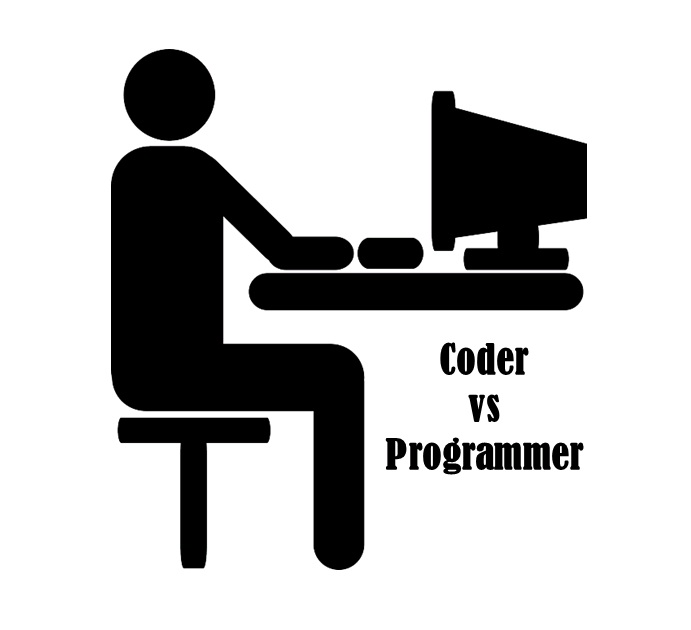
Are programmers and coders the same? In a layman’s language, programmer, coder, software developer or software engineer all may refer to the same person, but if you ask an expert the answer will be no. Programmers find it quite offensive to be labeled as coders; robotic machines that churn out lines of codes without much thought or emotions. However nothing could be further from the truth.
Also Read: Top 5 Movies for Programmers - Must Watch!
Coder
A coder, typically, is a person with strong grasp of the fundamentals of writing codes in a particular language. They are clearly instructed on what should be done and what needs to be accomplished. They handle only a part of much larger scale project. Large software programs that often have a billion lines of codes are only designed by a limited number of programmers. Coders follow instructions of the large programs. Coders often have repetitive and monotonous work profile as opposed to programmers.
Programmers
Writing codes is only a part of the duties of a programmer as there is so much more to it. As a programmer you must be able to imagine a broad set of solutions to a problem before you even start writing codes. You will have to take the help of a notebook or a whiteboard where you will scribble your ideas. Instead of fretting about every small detail, programmers look at the broader picture and decide on a plan that best accomplishes the end objective. Here are some of the responsibilities of the programmer.
Project management
In most of the companies there is a dedicated project manager who takes care of every moving or immovable part of the project. However, a programmer is also responsible for overseeing the timeline either in coordination with the Project manager or by themselves. As a lead programmer, you have to be adept at managing your time otherwise you might have to face a lot of problems.
Maintaining Code Quality
Since you have decided to become a programmer, your job role will include maintaining the code quality up to mark. This actually refers to taking in consideration that the project you are working on might need to scale, or modified with new components. Fastest is not always the best approach in programming. You will need to devote extra time to setup semantics, and developing a framework over time.
Also Read: 5 Tips to Become a Better Programmer
How To Become A Programmer?
Thus a programmer’s role encapsulates a lot more responsibilities, and functions than a coder. Now the million dollar question is how to end up as a programmer? For starters, you might decide to pursue a degree in computer science engineering or information technology. Pursuing a degree has multiple benefits. You will have the bragging rights of being known as a software engineer to the outside world. Next, you will become eligible for many government jobs also that require at least a degree. In addition to a degree, aspiring candidates are also advised to pursue online courses of their favorite computer language to gain further expertise.
Choosing which language to learn might depend on multiple factors, such as ease to learn or the Role. There are some computer languages which result in highest paying jobs in the field of technology, and then there are languages which don’t require much effort to learn and hence you will find it easy to break into the world of programming. Realizing the potential that programming holds for the next generation technology, many online certification courses have cropped up in the past that offer easy to understand lessons in in-demand computer languages like C, C++.
MySQL installation in remote Ubuntu 12 04 server using PuTTY and accessing 3306 port in local mysql client by Tunneling
In this post you will learn how you can install MySQL in remote Ubuntu server as well how you can access the installed database from server to your local machine using PuTTY Tunneling.
Environment:
Client location
1) Ubuntu Server 12.04
Development location
1) Windows 7 64 bit OS ( DEV location)
2) PuTTY installed in Windows.
3) DBVisulalizer(OR any MySQL client tool installed for connecting to remote servers)
4) MySQL installed in Windows and service running state.
This post is divided into two sections.
PART-I : MySQL installation in remote Ubuntu 12.04 Server using PuTTY
PART-II : How to by pass 3306 port number by Tunneling concept to access the MySQL database.
( Even though if 3306 port number is not opened in the Ubuntu server we can access the mySQL database)
Connect to Ubuntu server using given credentials(Username, password and ppk file)
PART-I : MySQL installation in remote Ubuntu 12.04 Server using PuTTY
1)root@SAD-AKAR-LLM167: aptitude update
2) Download and install using below command
root@SAD-AKAR-LLM167:aptitude install mysql-server
3) The installer should ask you to set a root password : set it as "password" and click on OK.
4) Installation will complete after clicking on OK.
5) MySQL Service status command after installation completed
root@SAD-AKAR-LLM167:/# service mysql status
mysql start/running, process 28645
6) MySQL Start command :
root@SAD-AKAR-LLM167:/# service mysql start
mysql start/running, process 29040
7) MySQL Stop command:
root@SAD-AKAR-LLM167:/# service mysql stop
mysql stop/waiting
8) MySQL installed location:
root@SAD-AKAR-LLM167:/# which mysql
/usr/bin/mysql
9) Connect to MySQL
root@SAD-AKAR-LLM167:/# /usr/bin/mysql -u root -p
Enter password:password
Welcome to the MySQL monitor. Commands end with ; or g.
Your MySQL connection id is 36
Server version: 5.5.34-0ubuntu0.12.04.1 (Ubuntu)
Copyright (c) 2000, 2013, Oracle and/or its affiliates. All rights reserved.
Oracle is a registered trademark of Oracle Corporation and/or its
affiliates. Other names may be trademarks of their respective
owners.
Type help; or h for help. Type c to clear the current input statement.
mysql>
10) Find mySQL version using below command
mysql>SHOW VARIABLES LIKE "%version%";
PART-II : How to by pass 3306 port number by Tunneling concept to access the MySQL database
1. On your PuTTY window which will drop down the options in a list shown in below figure.
(Assume that you have already working with PuTTY for MySQL installation and not closed it).
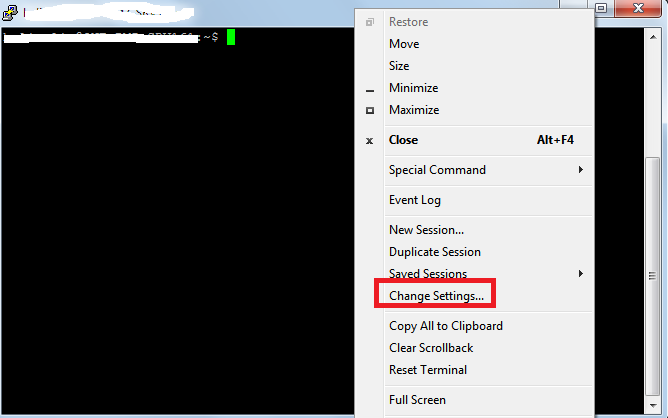 2. Click on Change Settings
2. Click on Change Settings
i) On the left side click on "Connections"
ii) Expand SSH then click on Tunnels
iii) Give destination as : 127.0.0.1:3306 or localhost:3306
iv) Give source port as : 3306
v) Now, click on Add
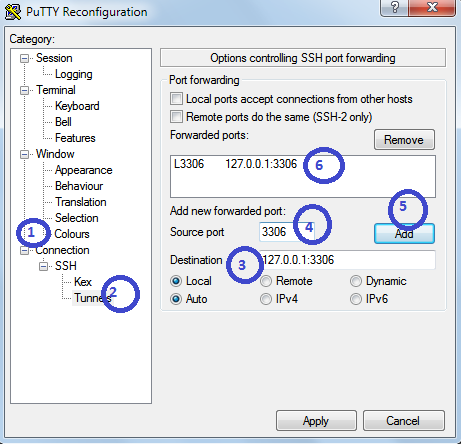
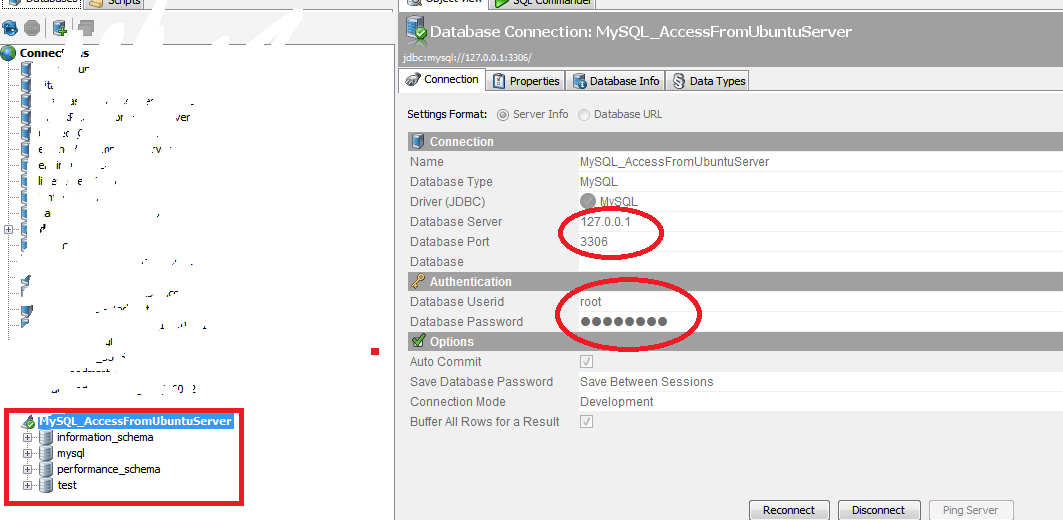
Find OS version
Find which Ubuntu version number using this command
root@SAD-AKAR-LLM167:/usr/bin# cat /etc/*-release
DISTRIB_ID=Ubuntu
DISTRIB_RELEASE=12.04
DISTRIB_CODENAME=precise
DISTRIB_DESCRIPTION="Ubuntu 12.04.3 LTS"
NAME="Ubuntu"
VERSION="12.04.3 LTS, Precise Pangolin"
ID=ubuntu
ID_LIKE=debian
PRETTY_NAME="Ubuntu precise (12.04.3 LTS)"
VERSION_ID="12.04"
Environment:
Client location
1) Ubuntu Server 12.04
Development location
1) Windows 7 64 bit OS ( DEV location)
2) PuTTY installed in Windows.
3) DBVisulalizer(OR any MySQL client tool installed for connecting to remote servers)
4) MySQL installed in Windows and service running state.
This post is divided into two sections.
PART-I : MySQL installation in remote Ubuntu 12.04 Server using PuTTY
PART-II : How to by pass 3306 port number by Tunneling concept to access the MySQL database.
( Even though if 3306 port number is not opened in the Ubuntu server we can access the mySQL database)
Connect to Ubuntu server using given credentials(Username, password and ppk file)
PART-I : MySQL installation in remote Ubuntu 12.04 Server using PuTTY
1)root@SAD-AKAR-LLM167: aptitude update
2) Download and install using below command
root@SAD-AKAR-LLM167:aptitude install mysql-server
3) The installer should ask you to set a root password : set it as "password" and click on OK.
4) Installation will complete after clicking on OK.
5) MySQL Service status command after installation completed
root@SAD-AKAR-LLM167:/# service mysql status
mysql start/running, process 28645
6) MySQL Start command :
root@SAD-AKAR-LLM167:/# service mysql start
mysql start/running, process 29040
7) MySQL Stop command:
root@SAD-AKAR-LLM167:/# service mysql stop
mysql stop/waiting
8) MySQL installed location:
root@SAD-AKAR-LLM167:/# which mysql
/usr/bin/mysql
9) Connect to MySQL
root@SAD-AKAR-LLM167:/# /usr/bin/mysql -u root -p
Enter password:password
Welcome to the MySQL monitor. Commands end with ; or g.
Your MySQL connection id is 36
Server version: 5.5.34-0ubuntu0.12.04.1 (Ubuntu)
Copyright (c) 2000, 2013, Oracle and/or its affiliates. All rights reserved.
Oracle is a registered trademark of Oracle Corporation and/or its
affiliates. Other names may be trademarks of their respective
owners.
Type help; or h for help. Type c to clear the current input statement.
mysql>
10) Find mySQL version using below command
mysql>SHOW VARIABLES LIKE "%version%";
PART-II : How to by pass 3306 port number by Tunneling concept to access the MySQL database
1. On your PuTTY window which will drop down the options in a list shown in below figure.
(Assume that you have already working with PuTTY for MySQL installation and not closed it).
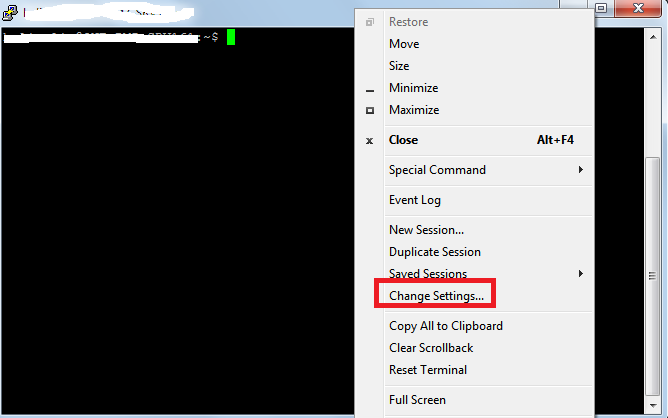
i) On the left side click on "Connections"
ii) Expand SSH then click on Tunnels
iii) Give destination as : 127.0.0.1:3306 or localhost:3306
iv) Give source port as : 3306
v) Now, click on Add
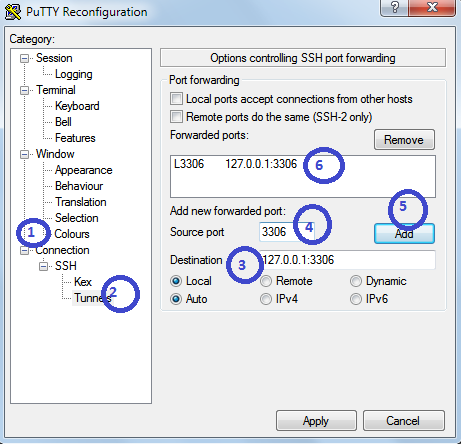
3. Once you click on Add you should find added host in the box.
4. Impotently note that in your local machine(Windows) MySQL server is running.
In Destination you are giving localhost or 127.0.0.1 so you should run MySQL server in your local machine. And note that from the PuTTY(lets say Ubuntu server) you are by passing 3306 port number to get the actual MySQL database installed on the Ubuntu server.
5. Now test whether it is working or not.
Open MySQL Query browser or any client tool where you can access remote MySQL server.
In this example I have taken DBVisualizer
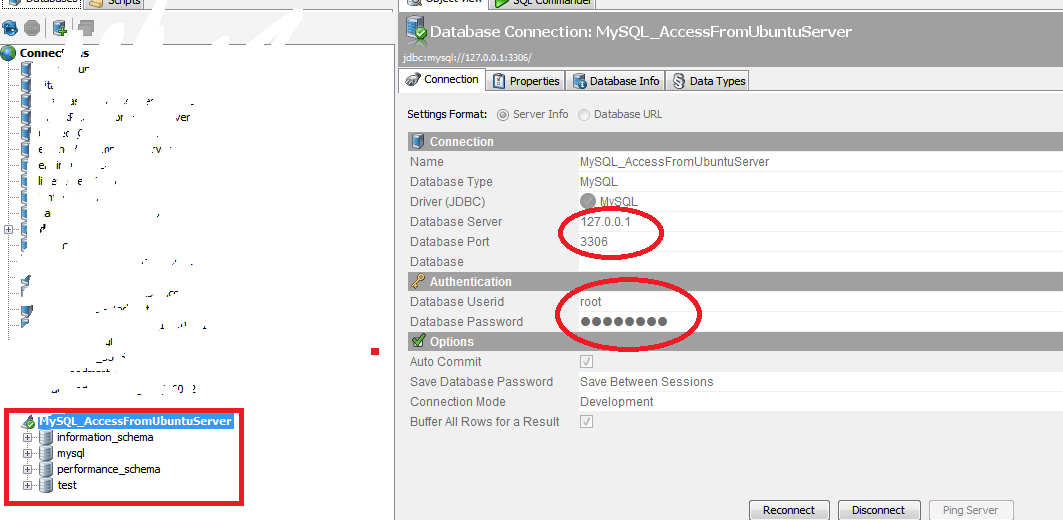
Give all the database deatils
Database server : 127.0.0.1 or localhost (remember that it is not the IP of Ubuntu server).
Database Port : 3306
Username and password : root/password
Find OS version
Find which Ubuntu version number using this command
root@SAD-AKAR-LLM167:/usr/bin# cat /etc/*-release
DISTRIB_ID=Ubuntu
DISTRIB_RELEASE=12.04
DISTRIB_CODENAME=precise
DISTRIB_DESCRIPTION="Ubuntu 12.04.3 LTS"
NAME="Ubuntu"
VERSION="12.04.3 LTS, Precise Pangolin"
ID=ubuntu
ID_LIKE=debian
PRETTY_NAME="Ubuntu precise (12.04.3 LTS)"
VERSION_ID="12.04"
Subscribe to:
Comments (Atom)